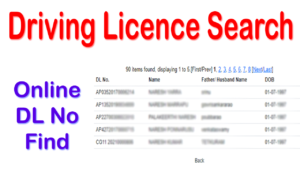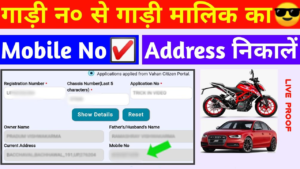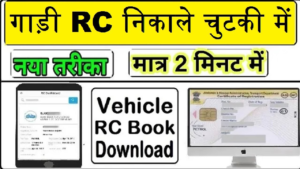Learn how to find your vehicle’s engine and chassis number online using your plate number. Easy steps to check vehicle details using the Vahan portal or mParivahan app. find engine number, find chassis number, vehicle details online, Vahan portal, mParivahan app, RTO office

How to Find Vehicle Engine and Chassis Number Using Plate Number
In the digital age, obtaining vehicle-related information has become quite simple. If you want to find your vehicle’s engine number and chassis number using the plate number, this process can be easy for you. This article provides detailed steps to help you through the process.
How to get chassis number of bike online
- Visit the Vahan Portal
The Indian government has launched the ‘Vahan Portal‘ to make vehicle-related information easily accessible. Using this portal, you can get the engine and chassis number of your vehicle using the plate number. First, visit the Vahan portal.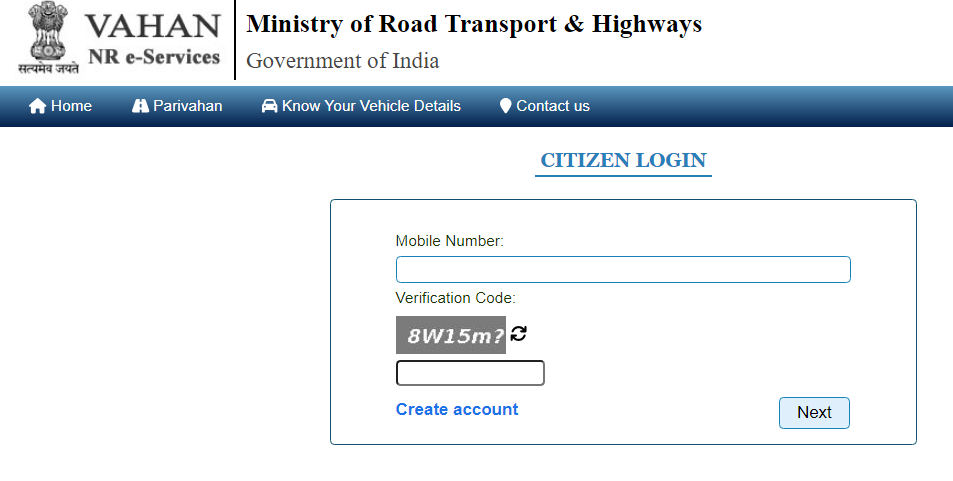
- Log In
After visiting the Vahan portal, you need to log in on the ‘Citizen Login’ page. If you already have an account, you can log in using your username and password. If you don’t have an account, select the ‘Register’ option to create a new account. - Select Vehicle Details Option
After logging in, select the ‘Vehicle Details’ or ‘Search Vehicle’ option. By clicking on this option, you can view the information related to your vehicle’s plate number. - Enter Plate Number
On the ‘Vehicle Details’ page, enter your vehicle’s plate number. Ensure that the plate number is correct and accurate. - Get Engine and Chassis Number
After entering the plate number, the portal will display complete information about your vehicle. Here, you will also see the engine number and chassis number.
Other Ways to Obtain Information
Using Mobile Application
You can also use the government-developed mobile application to obtain vehicle information. By downloading the ‘mParivahan’ app, you can get the engine and chassis number of your vehicle along with other important information.
Contact RTO Office
If you face difficulty using the online portal or mobile application, you can contact your nearest Regional Transport Office (RTO). By presenting your vehicle documents there, you can obtain the engine and chassis number.
Seek Help from Customer Care
You can also contact your vehicle manufacturer’s customer care service. They can assist you in obtaining the vehicle information.
Conclusion
Obtaining the engine number and chassis number using the plate number has become much easier than before. You can easily get this information using the online portal and mobile application provided by the government. If you still face any difficulties, you can seek assistance from the RTO office or the relevant customer care.
By following this process, you can easily know important details like the engine number and chassis number of your vehicle and use them for necessary tasks.
Check Vehicle Engine and Chassis Number Using Plate Number
If you want to find the chassis number and engine number of a vehicle using the online rtovehicledetails.com website, follow these steps:
- Open the Website
To search for the VIN number or engine number using the RTO Vehicle Details Website, open this link: RTO Vehicle Details. - Enter Plate Number
In the “Enter Your Plate Number” field box, enter your vehicle’s registration number. - Click RC Search
Click on the “RC Search” button. - View Chassis Number
In the “RC Chassis Number” column, you will see your vehicle’s chassis number. Click the Next button to check the vehicle information.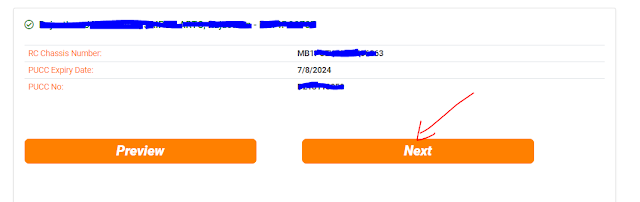
- View Engine Number
In the “RC Engine Number” field box, you will see your car/bike’s full engine number. If you want to check more information, you can click the preview and next buttons. - Check Vehicle Details
If you want to see more information, you can check it from here.
By following these steps, you can get the full chassis number and engine number online. As of May 27, 2024, this website was operational. If you are not getting the chassis number then you can check by logging in with Gmail. If it does not work in the future, you can search for new articles on the vehicledetail.info website.