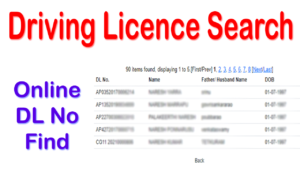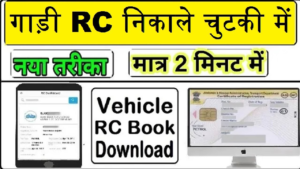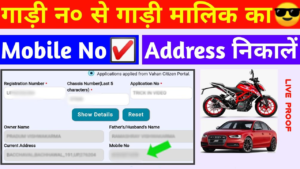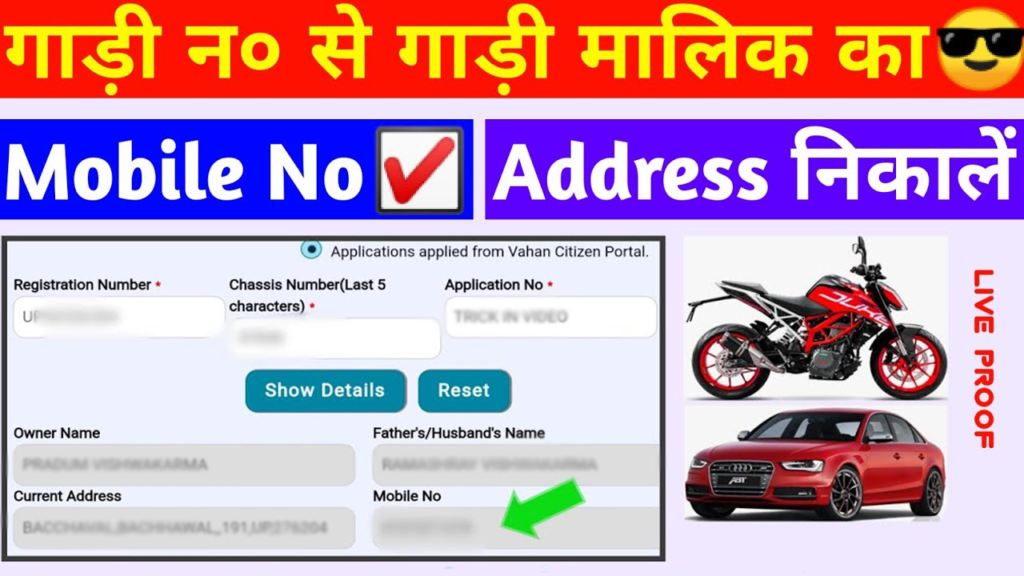
Get Vehicle Owner Name and Address by Vehicle Number, find the owner name and address by vehicle number. Follow our guide to check the vehicle owner’s details online using the registration number. vehicle owner name, find vehicle owner, vehicle owner address, check vehicle owner, car owner details, bike owner details, vehicle registration number.
Find Vehicle Owner Name and Address by Vehicle Number
Want to check the name and address of the vehicle owner using the plate number? You can easily find the car or bike owner’s home address online through the Parivahan website.
If you forget your valuable items in a passenger vehicle and have the registration number, you can find the owner’s full name and home address online. This information can also be useful when purchasing a used vehicle. Follow our step-by-step guide to check vehicle information online.
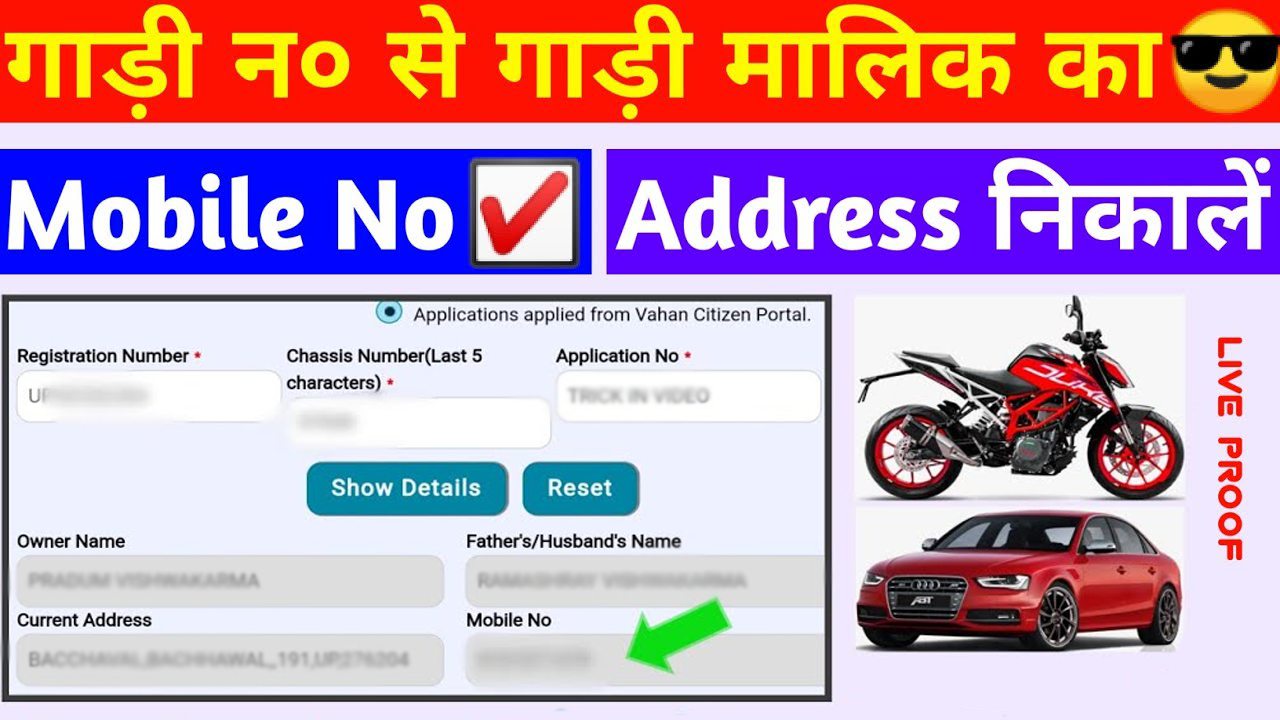
How to Find Owner Name and Address Using Vehicle Number
You cannot directly check the owner’s name and address using just the vehicle registration number. First, you need to find the full chassis number and the vehicle application number. Here’s the process to find these details.
Get Vehicle Application Number Using Registration Number
Follow these steps to find the vehicle application number using the registration number:
- Open the Vahan Portal
Visit the Vahan Portal.
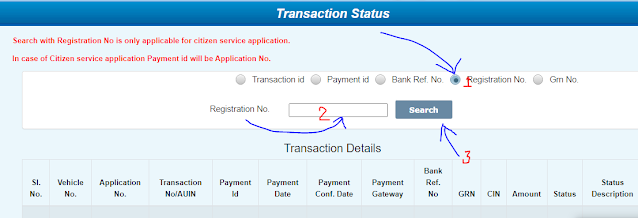
- Select “Registration No.”
Tick the “Registration No” checkbox. - Enter Registration Number
Enter your vehicle’s plate number in the provided field. - Click “Search”
Click the “Search” button.
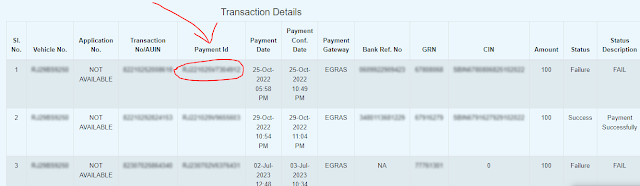
- Find Application Number
The number shown in the “Payment Id” field is the vehicle’s application number.
Find Full Chassis Number Using Vehicle Registration Number
To find the full chassis number using the vehicle registration number, you can use the RTO Vehicle Details website. For detailed steps, follow the instructions on the website to get the complete chassis number.
How to Find Vehicle Owner Name and Address
Once you have the registration number, chassis number, and application number, follow these steps to check the vehicle owner’s name and address:
- Open the Vahan Portal
Click on the Vahan Portal.
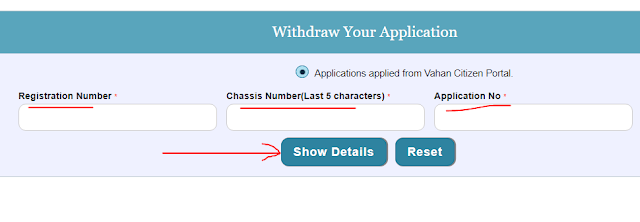
- Enter Registration Number
Enter your vehicle’s plate number in the provided field. - Enter Chassis Number
Enter the last 5 characters or the full chassis number. - Enter Application Number
Enter the vehicle application number (payment id). - Click “Show Details”
After filling all details, click the “Show Details” button.
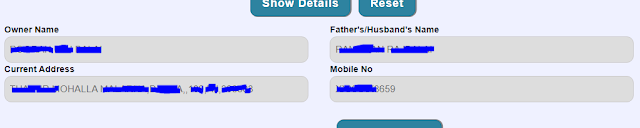
- View Owner Details
You will see the owner’s full name, father’s/husband’s name, and current address. The mobile number may also be displayed but partially hidden for privacy.
Note: This guide is for educational purposes only. Misuse of this information can lead to legal consequences. Use this information at your own risk.