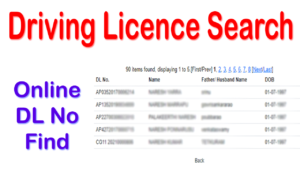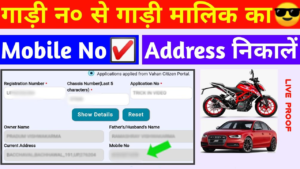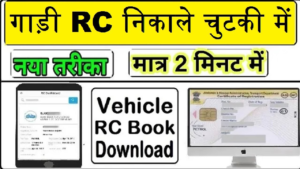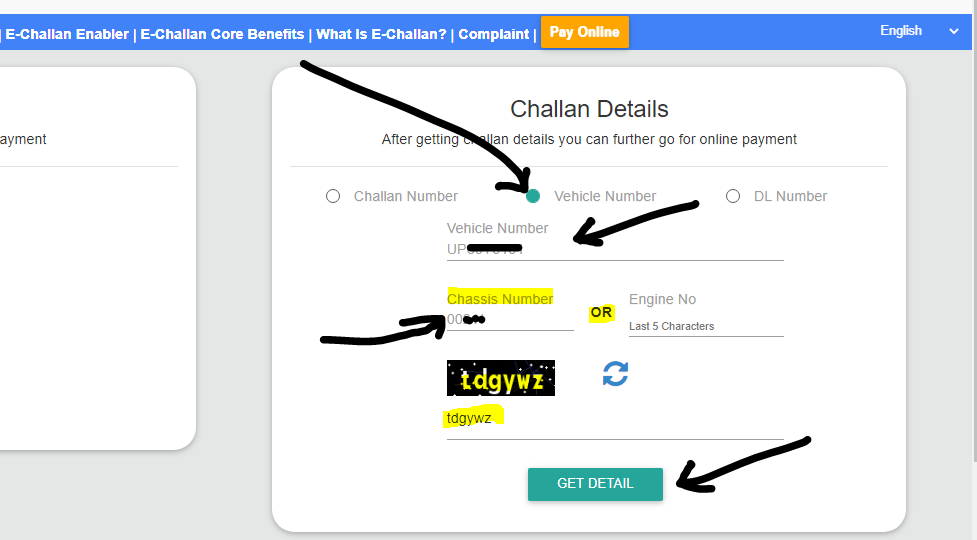
Today we are going to learn how you can submit traffic e-challan from smart mobile online, if you also want to find and submit online challan, then you must read this article completely and know how you can check e challan status of your vahan. and can submit.
How to Check and Pay Vehicle Challan Online
To check the challan status of your vehicle and make the payment, follow the steps given below carefully.
For this you have to open the browser on your mobile/desktop, https://echallan.parivahan.gov.in/index/accused-challan Click on this link
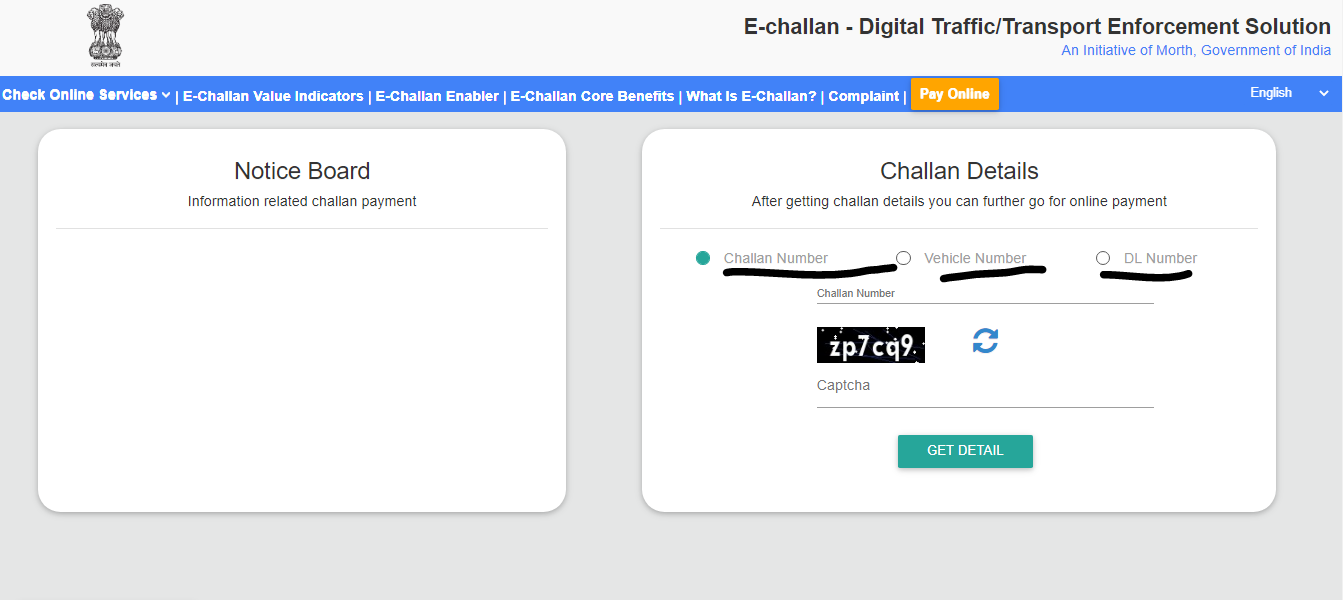
You get to see such a window, here you will see three options to check the challan details.
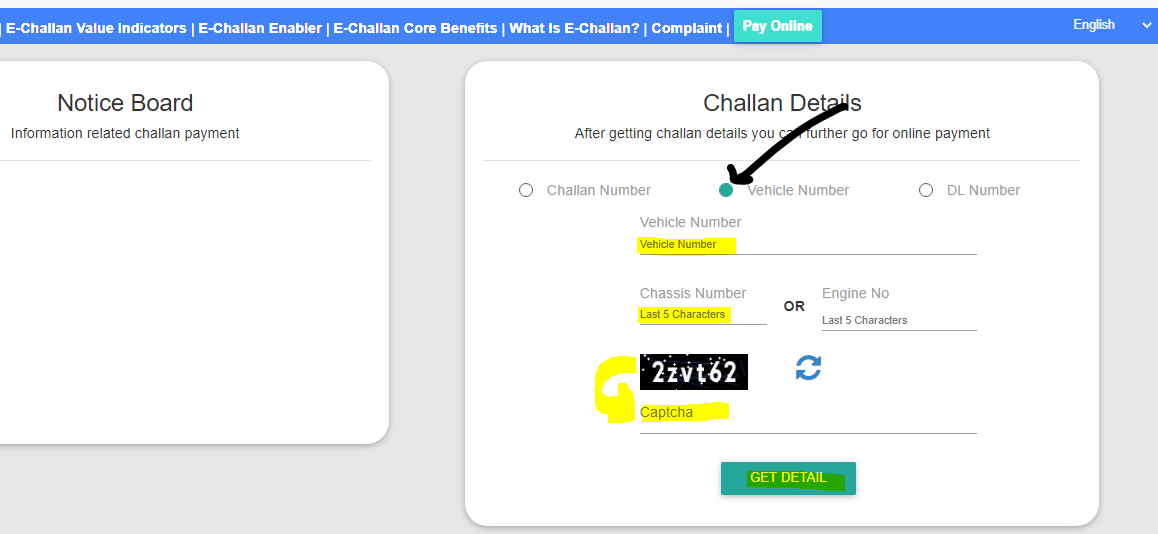
As we do not have challan number, challan has not been done through driving license number, so we will tick the option of vehicle number out of the three, then you get to see like this in front of you.
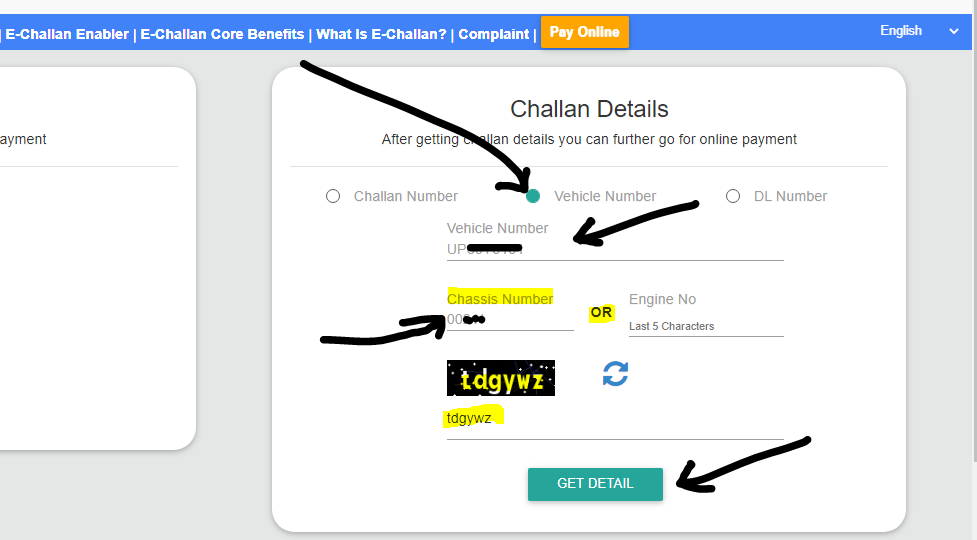
Here you have to enter the registration number of the vehicle in Vehicle Number, then you have to enter either the chassis number or engine number of the vehicle, you do not have to enter the complete chassis or engine number, only the last 5 digits have to be entered, then Enter captcha code, click on GET DETAILS button
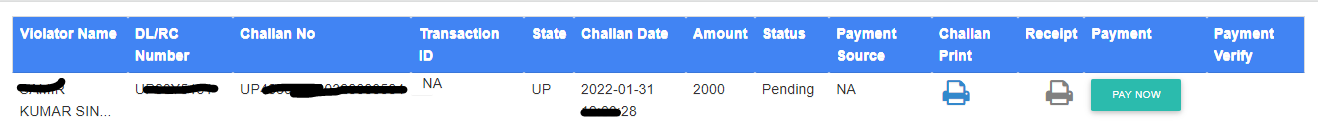
As you click on the button with Get Details, then you get to see all the challan information of that vehicle in front of you, if no challan is pending, then you get to see a message like Not Found Record.
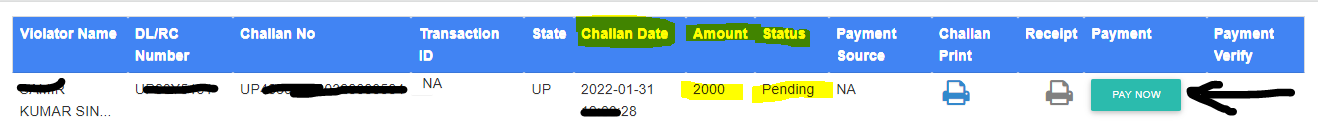
Here you get to see the name of the owner of the vehicle, at what time the challan is deducted and how much the challan is deducted, pending status or Disposed can be checked online, to pay the challan, you have to “PAY NOW” Click on the button.
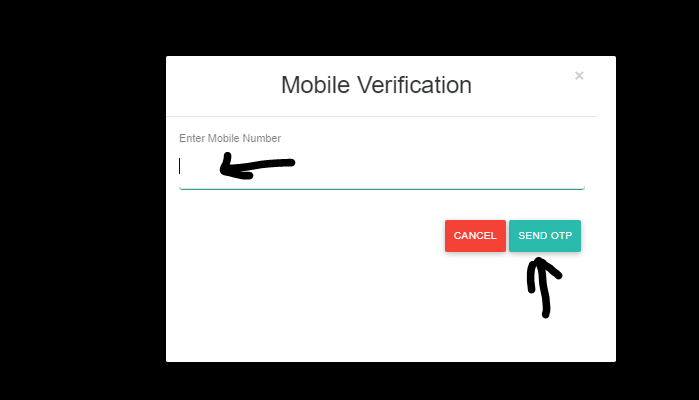
As you click on the Pay Now button, the option comes in front of you to enter the mobile number, enter any of your mobile number, only to verify it with OTP, you can get it done from any mobile, register in it. No need to verify with mobile number
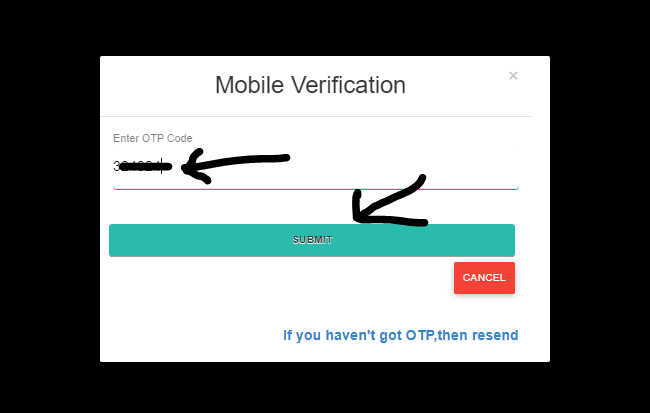
6 Digit OTP will be received on the mobile number entered by you, check it and enter it here then click on the SUBMIT button.
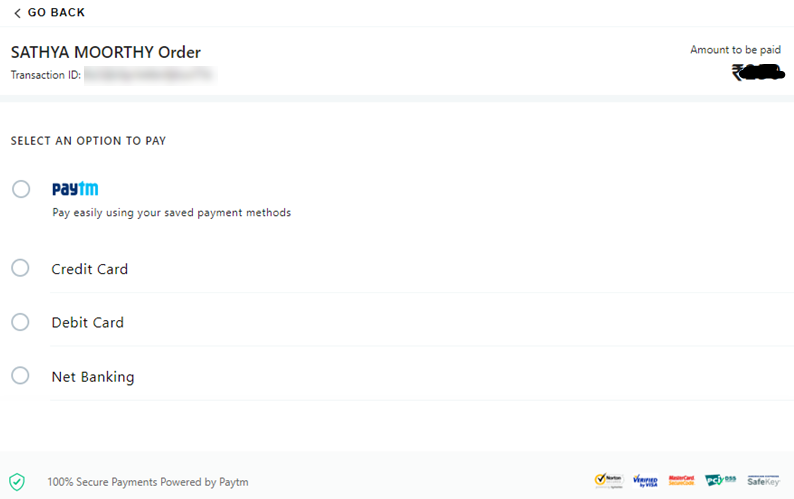
Then you get to see the option of payment, how you have to pay the challan , then your challan will be submitted online
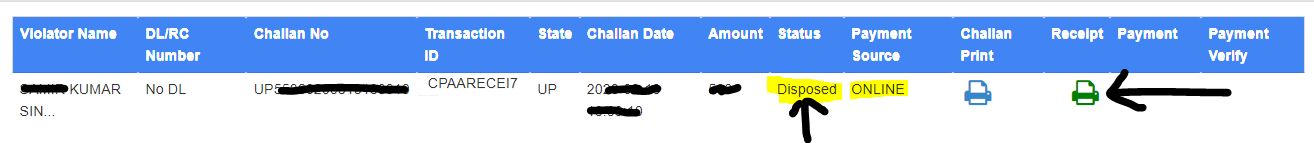
As soon as you make the online payment successfully, then your challan gets deposited and you get to see something similar in front of you, in which you get Disposed written in Status, SMS of Online can be seen in Payment Source, from here you can print.
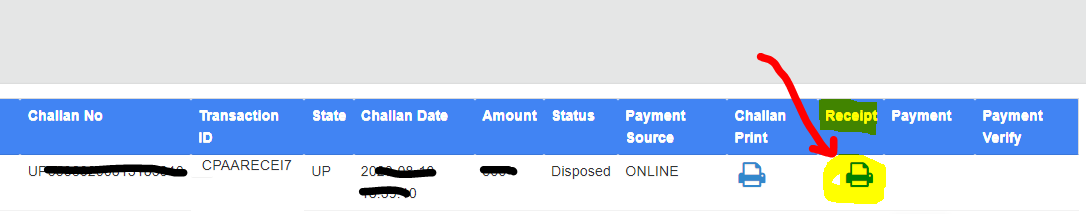
If your vehicle was challan online and your vehicle is in the police station, you will have to pay the challan that was issued to get it released. If yes, then you will be getting to see the Print icon in the Receipt option, click on it.
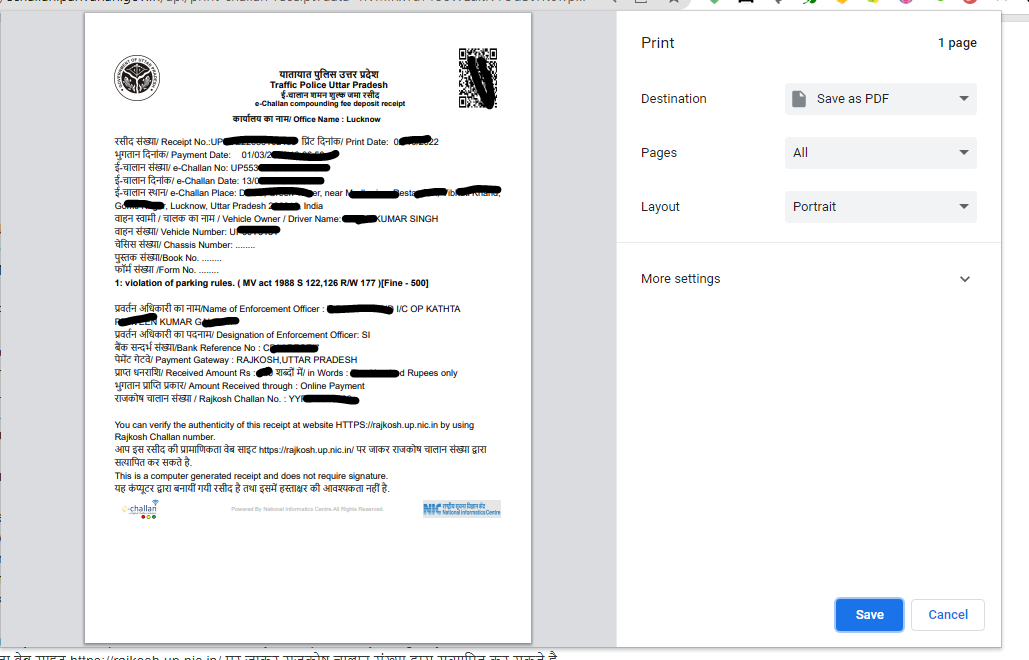
This is the receipt of the challan that you submitted online in front of you, by submitting its copy, you can get your vehicle released from the police station, you can bring your vehicle home.
Today we got to learn something new, if you have been helped after reading this article, then by commenting below, you must also follow our website,
Traffic Police Challan List
It is simple; you break the rules, you pay the fine. Here is a list what offences have what kind of penalty.
| Traffic Violations | Penalties |
| Driving without a license | ₹5000 |
| Over speeding | · ₹1000 – ₹2000 for light motor vehicles
· ₹2000 – ₹4000 for bigger vehicles · Confiscation of license in some cases |
| Driving or riding under the influence of intoxicants | · ₹10,000 for a first instance and/or imprisonment for 6 months
· ₹15,000 for repeated offence and/or imprisonment for 2 years. |
| Driving without motor insurance | · Fine up to ₹2,000 and/or three months imprisonment.
· Fine up to ₹4,000 for repeated offences. |
| Driving without seat belt/helmet | Fine of up to ₹1,000 and/or community service. |