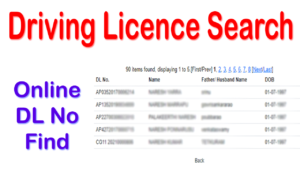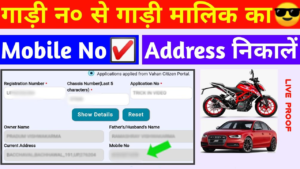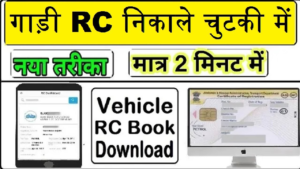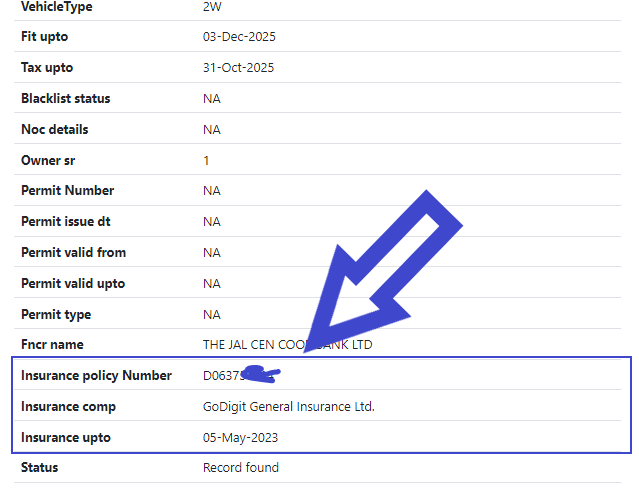
Two wheeler vehicle insurance status check online. vahan.nic.in
There are two ways one can view their bike policy status: offline and online.
In the offline method, you can visit the nearest branch of your insurer or give a call on their customer care number. You could also choose to visit your district Regional Transport Office (RTO) where your bike is registered. All you need to do is provide your bike details, and you will be given all the policy-related details of your bike.
However, in times of the pandemic if you prefer maintaining distancing, you could opt for various online methods. You could visit the following websites and get your policy-related details:
– Your insurer’s official website
– Insurance Information Bureau website
– VAHAN e-services website
Hope this helps you and clears your confusion
Two wheeler vehicle insurance status check online
Anything about your bike insurance will be available in the policy document. The list of items available in a policy document are
- Policy Number
- Policy Commencement Date
- Policy End/ Maturity Date (you should have renewed the policy atelast a day before this date)
- Type of policy – Comprehensive or Third Party
- Premium Amount Paid
Incase you dont have the policy document and if you remember the insurance company, customer service can help you with the above details with the bikes registration number or chasis number or engine number or the registered mobile number.
How to check insurance of my bike?
Are you find your bike insurance and you couldn’t find it. So don’t worry I will give you some useful steps, so you can find easily your bike insurance details.
Before starting the steps few thing I will discuss like what is bike registration number and what is the documents required when you purchase new bike.
So, basically bike registration number is a unique number that is provided by your district RTO office.
When you buy new bike you need registration number, and this registration will do within 30 days at your local RTO office. After registration the rto issues a number for your bike and also it is the identification for owner and his/her bike’s.
What documents required when applying for a new registration certificate, the following are below :-
• 2 passport size photographs
• Attested ID proof copy
• Attested address Proof
• Form 20: registration application
• Form 21: sale certificate
• Form 22: certificate of road eligibility
• Invoice receipt when you buy your Two-Wheeler
• Chassis Print
• PuC Certificate
• Copy of insurance document
• Registration fee invoice
Let’s discuss the steps that will help to find you bike insurance details
1. visit your RTO office website where you registered, then put your bike registration number on registration details box. After click search then you will get bike insurance details as well as other informations.
2. you can visit the official website of state transport department and input your bike registration number. And you will find the details.
3. visit Ministry of Road Transport & Highways, Government of India official website, where you can find your bike insurance policy details easily.
4. insurance information bureau is a govt. registered website and also it is a part of IRDAI. here you can find all necessary details regarding your bike.
Two wheeler vehicle insurance status check online ?
To check the insurance policy number online from the registration number of your vehicle, you can follow the steps mentioned below –
Today we are going to check vehicle insurance number from vehicle website, there is no guarantee that insurance number of each vehicle will be obtained from that vehicle website, you can try and see, may be Leave your vehicle.
Step 2:- Click on this link https://know.vehicledetail.info to check insurance number online.
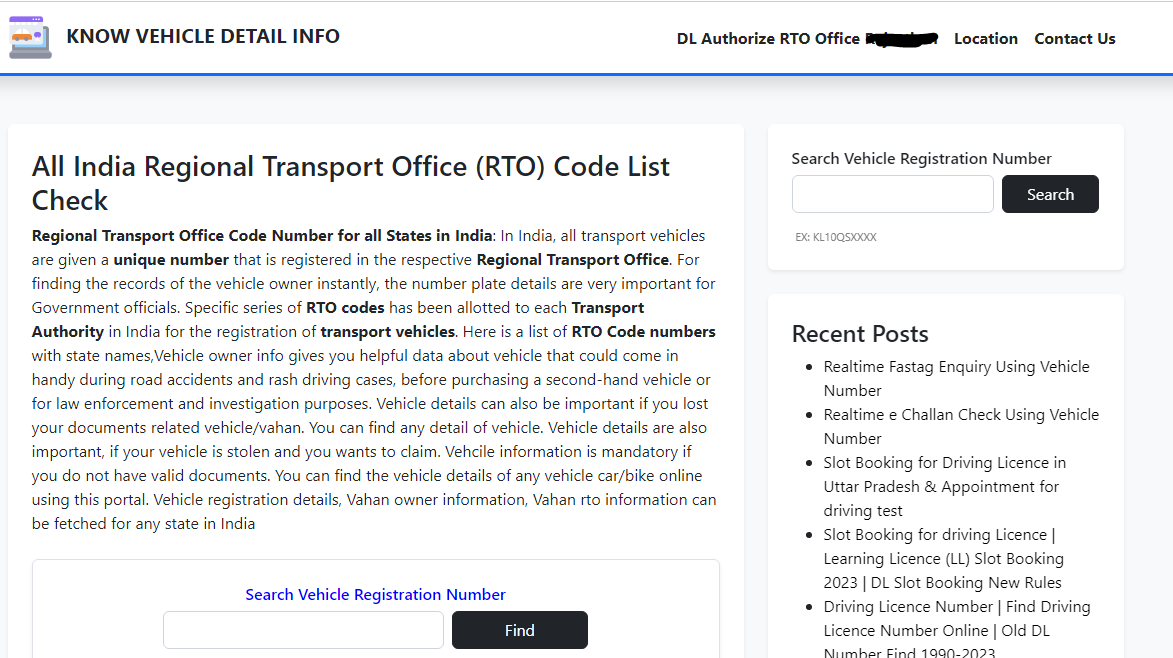
Step 3:- The website of KNOW VEHICLE DETAIL INFO opens in front of you, from here you can check the insurance number of any vehicle, that too only by the registration number of the vehicle, for this you will get the option of recent posts. See all the services are available.

Step 4:- When you check in the recent post option, you will get the service of car bike owner details by number plate, you have to click on that only.
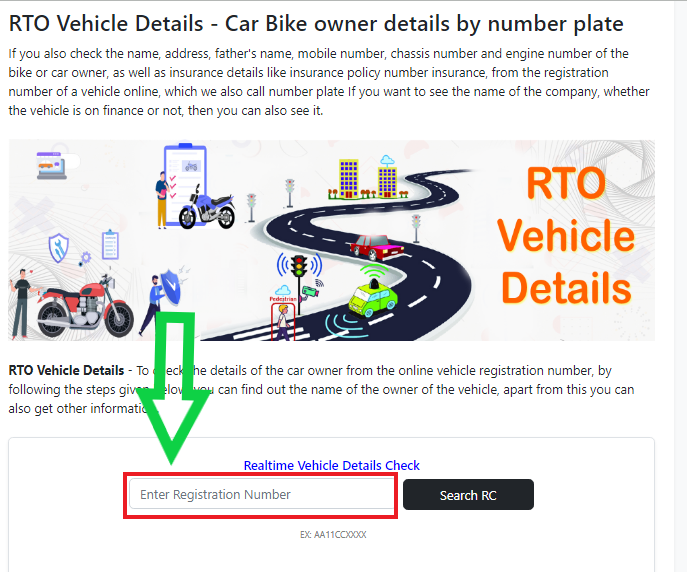
Step 5:- “Enter Registration Number” – Enter the vehicle plate number of your vehicle here, there should not be “-” or “space” while entering the vehicle number, for example see below.
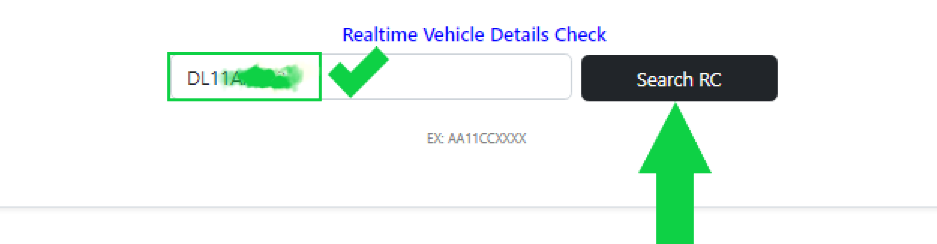
Step 6:- Enter your vehicle number here without giving any space, then click on Search RC Button.
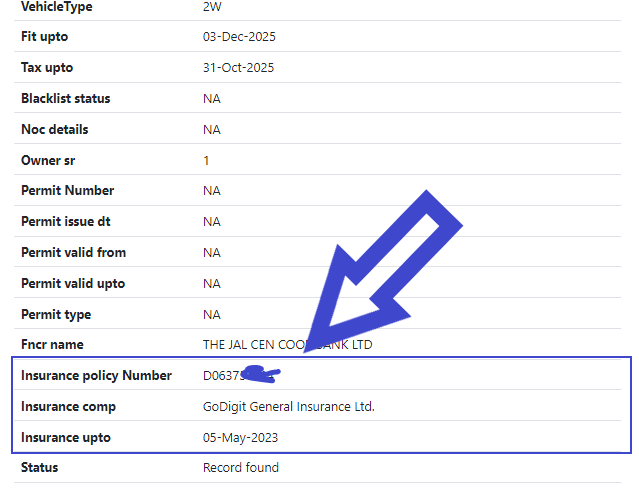
Step 7: – Here you can see the insurance policy number of the vehicle, name of the insurance company, expiry date of the insurance etc. From here you can easily see all the other information of the vehicle.
In this way you can also check the insurance details of your vehicle through the registration number. No information related to insurance is asked for this.
Note :-
It is not necessary that every vehicle leaves from here, still you can check 99 percent of the vehicles from here, if your vehicle comes in these 99 percent vehicles then it will be checked.