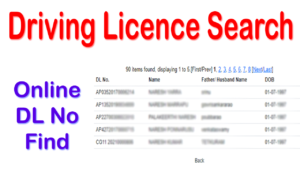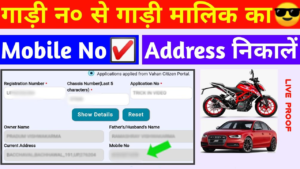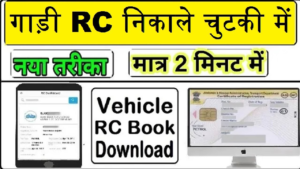Do you also want to see the address of the owner of the vehicle online from the registration number of your or someone else’s vehicle, then read this article completely, then you can see the complete address from any vehicle number.
Why do we need the address of the owner of the vehicle, we can need it for many reasons, such as meeting the owner of the vehicle about something, you have to buy someone’s vehicle, have the address updated in your own RC. If you are filling such a form, in which the address given earlier with the vehicle is to be filled, then how can you check the registered address with your vehicle.
Vehicle owner full address in Telangana by vehicle number
To check the home address of the owner of the vehicle, follow the steps given below carefully.
To check home address online https://shorturl.nvsp.org/tgtransport click on this link
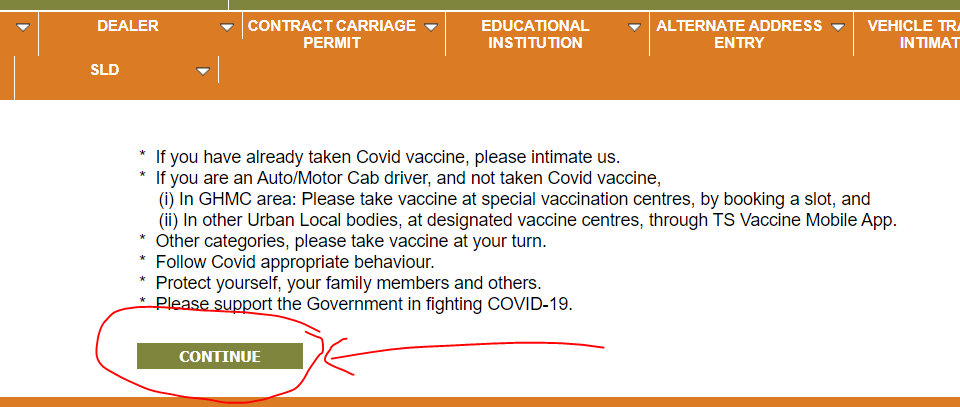
When you click on the link given above, you get to see this in front of you, now you have to click on the Continue button.
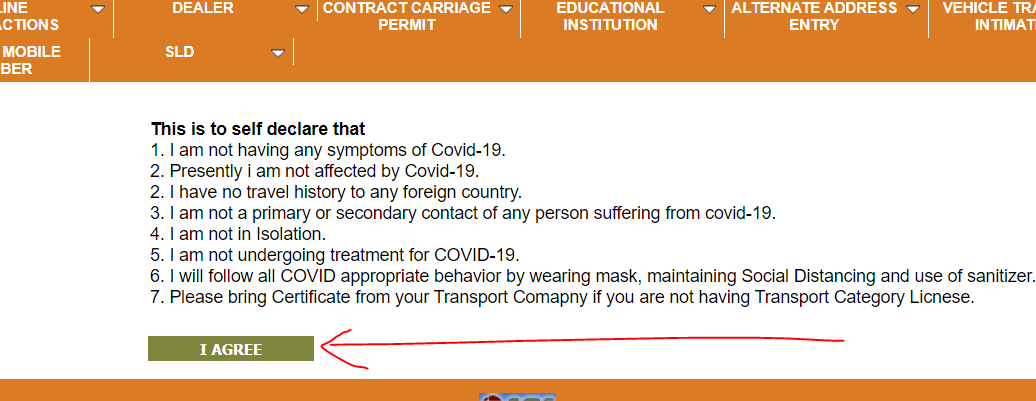
When you click on Continue Button, then you get to see this in front of you, now you have to click on I Agree button.
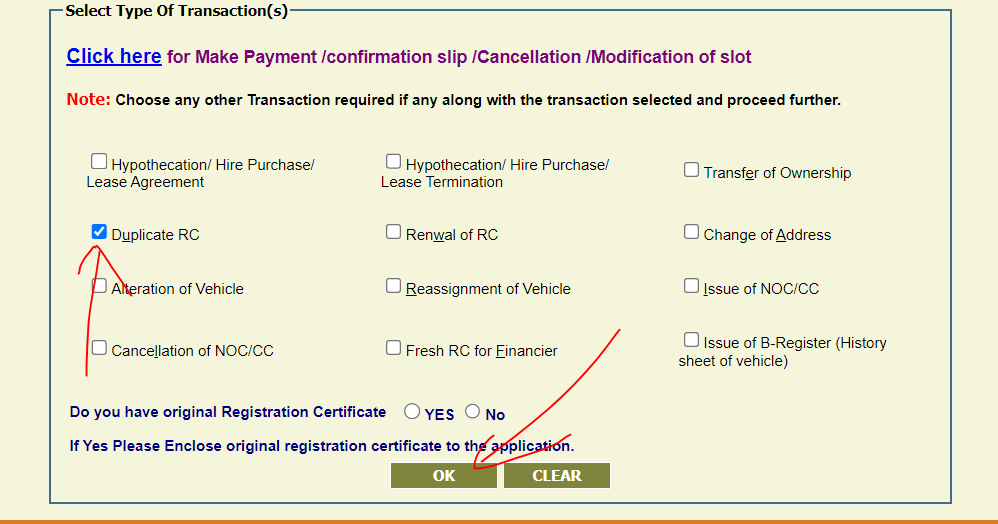
As you proceed by clicking on the I Agree Button, you will get to see many options, then you have to tick the Duplicate RC option, and click on the OK Button below.

Here you are given the following options: All Registration Number * in which you have to enter the plate number of your vehicle, in the last 5 digits / characters of Chassis Number * have to enter the Chassis Number of the vehicle, Mobile Number * any of your in this Mobile number has to be entered, to get OTP, after entering all these three details, click on REQUEST FOR OTP button.
If you do not know the VIN number, then you can check the registration certificate (RC) of the vehicle, if you want to search online chassis number, then you can check by typing Chassis in the search bar of this website, you will get the article in which it is mentioned. How can you find out the VIN number from the registration number of the vehicle.
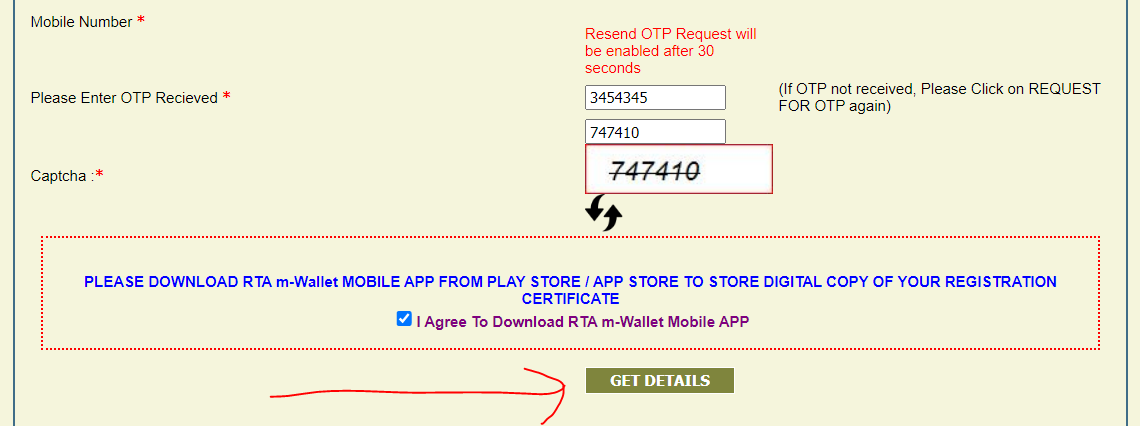
As you click on Request for OTP button, then OTP of 6 dgit is received on your mobile. Then enter the OTP in the option with Please Enter OTP Recieved *, enter the Captcha Code in the image below “I Agree To Download RTA m-Wallet Mobile APP” Tick on the option then click on Get Details button.

As you click on the Get Details button, you get to see the name of the owner of the vehicle, date of birth, the complete address of the owner of the vehicle, in which you can see the house number, village / city. Name of the district, pin code number, gender category, not only this, you also get to see the Aadhar card number from the vehicle registration number.
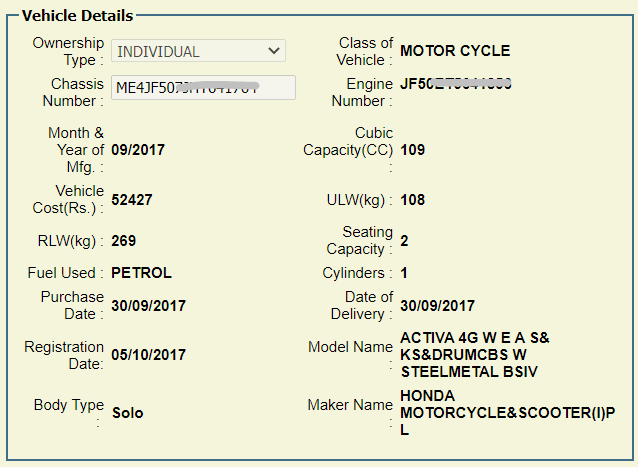
If you want to check the details of the vehicle, then you also get to see it here, in which you will get Chassis Number, Engine Number, Vehicle Registration Date, Date of Delivery, Vehicle Maker Company Name, Model Name of the vehicle, Vehicle Cost, RLW (kg), Fuel Used, Purchase Date, Seating Capacity, Class of Vehicle etc. information is available.